2. Refine, Score and Review Insights
Invite collaborators to refine the map together. Use Edit Map to modify or expand the flow. Click on a step to update details or add key attributes.
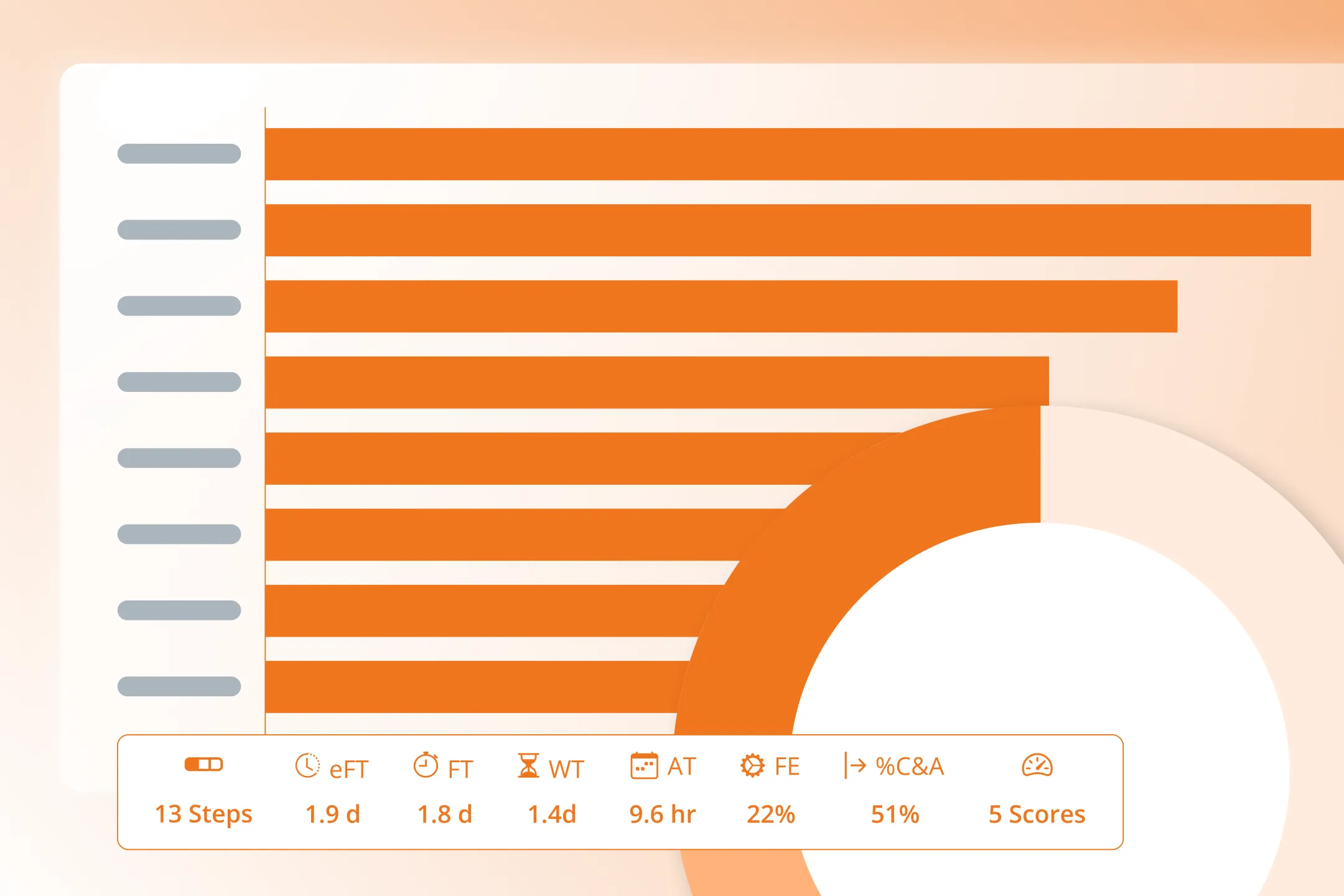
Collaborate
Invite collaborators to refine the map together. Use Edit Map to modify or expand the flow. Click on a step to update details or add key attributes.
Navigation
Click ( ->) between steps to insert (+) new ones.
Drag the handle […] to move steps.
Select Score to guide collaborators through scoring each step.
Metrics
WT – Average wait time (for info, materials, or approvals)
AT – Average active effort time
%C&A – Percent complete & accurate (without rework/fixes)
Encourage teammates to estimate each score but they can skip if the choose. nVeris averages everyone’s input to build a collective view.
Click the Graph to reveal insights and spot your top bottlenecks.
This helps your team focus their energy where it matters most—on the steps with the biggest opportunities for improvement.



