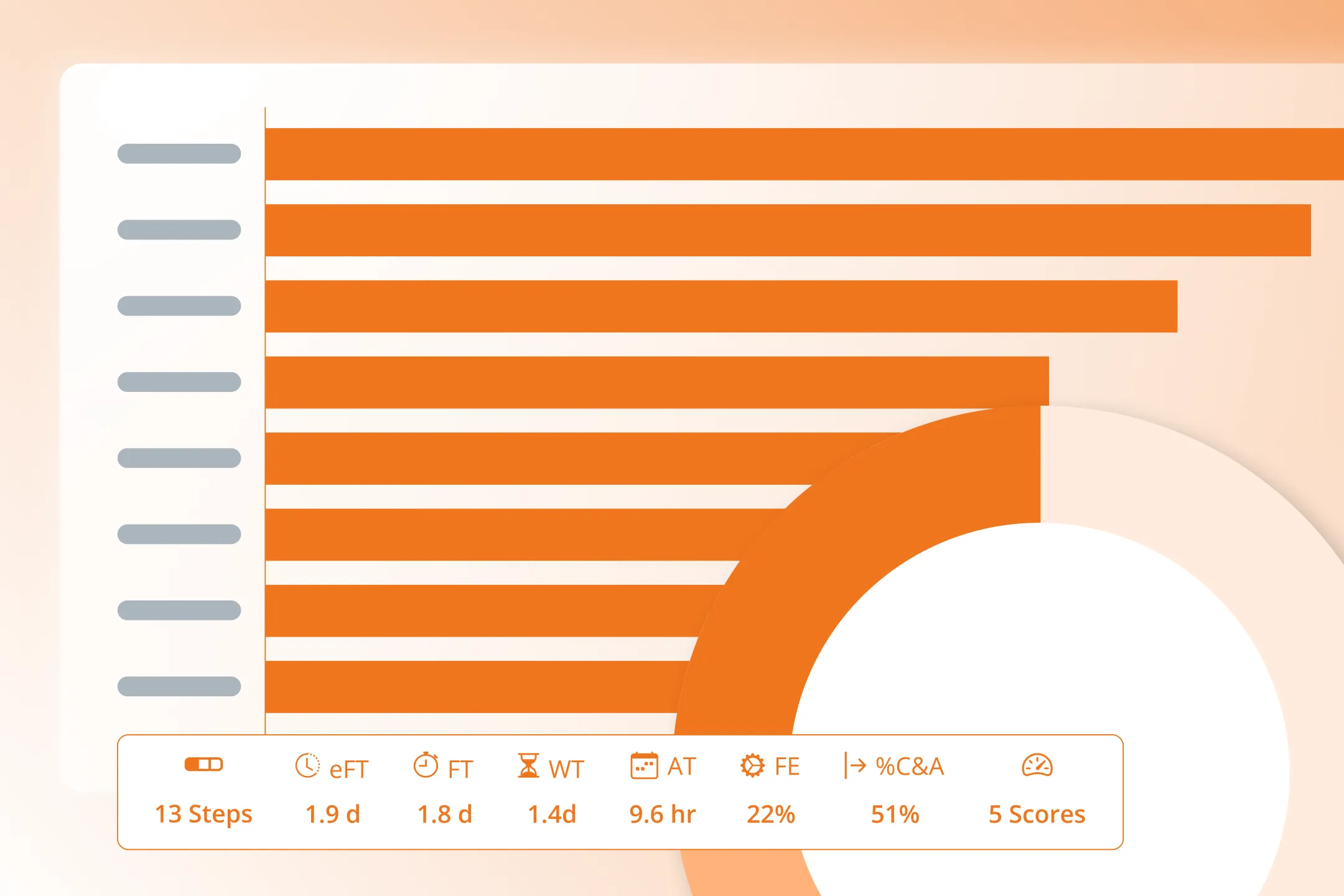Value Stream Configuration
An overview of value stream configuration settings.
Last Updated:
July 20, 2025

Settings
- Hide scores for a reveal effect after scoring round closes
- Hide goals/systems tools to focus on activities
- Real-World vs. Practice - Filter practice/demo data from your analytics
Demand Rate
Change units per period
Economic Basis
Change factors used in opportunity an financial ROI analysis
Classification
Optional data for industry or sector and company size
Additional Attributes
- Value Stream Type - Customer Journey, Operational, Development, Services/Support
- Description - Initial AI chat to create the map or facilitator comments and edits